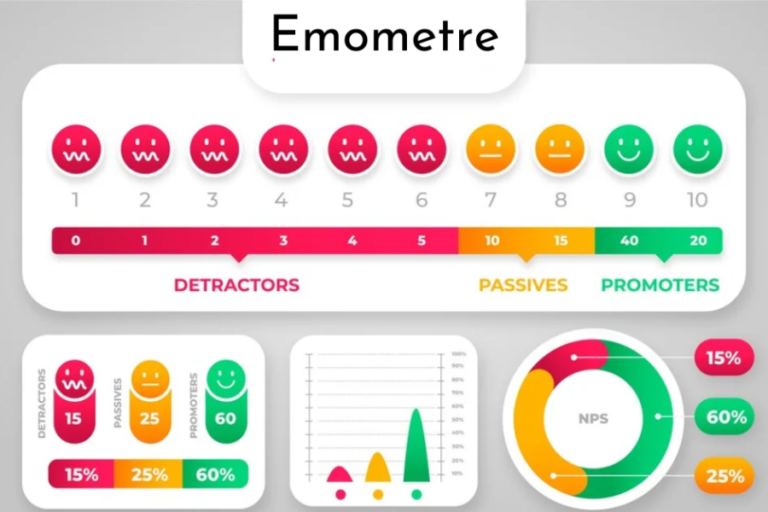From Basics to Customization: Understanding the Moto Play 2024 Build Download Options And More
The Moto G Play 2024 is Motorola’s latest budget smartphone in the G series, offering affordability without compromising on key features. It’s perfect for users looking for a reliable, low-cost device for everyday use. While keeping costs down, the G Play 2024 introduces some improvements over its predecessors.
When discussing the “G Play 2024 build download,” this phrase can have different meanings, from downloading firmware updates to developer tools. In this article, we’ll explore the device’s hardware, the software builds it uses, how to download updates, and resources available for developers.
Key Features of the G Play 2024 Build Download
Hardware Overview
The Moto G Play 2024 sports a sturdy design with an IP52 rating for dust and water resistance. It features a 50MP camera and expandable storage, making it a solid choice for daily use. However, it lacks certain premium features like 5G and NFC, which are becoming more common in smartphones.
Operating System and Software
Out of the box, the device runs on Android 13, offering essential functionality without any unnecessary extras. It’s designed for users who don’t need high-end processing power, making it ideal for basic tasks and light app usage.
What Is a Software Build?
When we refer to a “build” in the context of smartphones, we’re talking about the specific version of the operating system or firmware running on the device. A “build download” typically involves downloading updates or patches for the phone’s software, often to fix bugs or improve performance.
Official Firmware Updates
Motorola regularly releases firmware updates for its phones, including the Moto G Play 2024. These updates might include security patches, improvements to the interface, or feature updates for Android. Users can install these updates via over-the-air (OTA) updates, or manually download them.
Custom ROMs
For tech enthusiasts and developers, custom ROMs are modified versions of Android that can provide extra features or performance enhancements. Communities often create custom ROMs for the Moto G Play series, but installing them is an advanced process and should be done with caution.
How to Download and Install G Play 2024 Builds
Checking for Official Updates
To download the latest official update for your Moto G Play 2024, follow these steps:
- Open the Settings app.
- Scroll to System and select System Updates.
- If an update is available, tap Download and Install.
Keeping your phone updated is essential for security and performance, as Motorola often includes monthly security patches and minor enhancements.
Downloading Custom Firmware (for Developers)
For those interested in custom ROMs, the process involves unlocking your bootloader, downloading the necessary files, and flashing the new firmware. Be aware that this can void your warranty and may damage your device if done improperly.
Installing a Custom ROM on the Moto G Play 2024
- Unlock your bootloader through Motorola’s developer portal.
- Install a custom recovery tool like TWRP (Team Win Recovery Project).
- Download the ROM you want to install along with GApps (Google Apps).
- Boot into recovery mode, wipe your system partition, and install the ROM.
- Reboot your phone.
Note: Always back up your data before flashing any custom ROM as it will erase everything on your device.
Developer Resources for G Play 2024
Motorola Developer Portal
Motorola’s developer portal provides tools for unlocking the bootloader and accessing various development resources. It’s a valuable resource for anyone interested in customizing their Moto G Play 2024.
XDA Developers Forum
XDA Developers is a popular platform where developers share custom ROMs, tweaks, and other tools. You can often find builds specific to the Moto G Play series here, though using these comes with risks, as they’re not official updates.
Common Issues and Troubleshooting
Build Download Failures
If a build fails to download or install, it’s often due to connection problems or insufficient storage. Ensure you have enough space and a strong Wi-Fi connection before attempting to download updates.
Stuck in a Boot Loop
If your device gets stuck in a boot loop after flashing a custom ROM, you may need to re-flash the official firmware or boot into recovery mode to reset the device.
Performance Issues After an Update
Sometimes, new updates can cause performance issues. If this happens, you can either wait for Motorola to release a bug fix or revert to an earlier build.
By staying up to date with the latest software builds and utilizing available developer resources, you can make the most of your Moto G Play 2024. Whether you’re a casual user or a tech enthusiast, Motorola’s commitment to regular updates ensures your device remains secure and functional.
Key Facts:
- Device Overview: The Moto G Play 2024 is a budget smartphone designed for affordability while maintaining essential features.
- Hardware Features:
- IP52 Rating: Dust and splash resistance.
- Camera: 50MP rear camera.
- Storage: Supports expandable storage options.
- Connectivity: Lacks 5G and NFC capabilities.
- Operating System: Ships with Android 13, ensuring a clean user experience without bloatware.
- Software Builds: The term “build” refers to specific versions of the OS, including firmware updates that enhance performance or fix bugs.
- Update Process:
- Official Firmware Updates: Available via OTA or manual download, including security patches and enhancements.
- Custom ROMs: Modified versions of Android that can provide additional features but require technical skills for installation.
- Developer Resources:
- Motorola Developer Portal: Offers tools for bootloader unlocking and other development resources.
- XDA Developers Forum: A community platform for sharing custom ROMs and other tools.
Summary:
The Moto G Play 2024 is an economical smartphone that combines essential features with a sturdy design, making it an excellent choice for users who prioritize value. With its IP52 rating, 50MP camera, and expandable storage, it suits daily tasks effectively despite missing premium options like 5G connectivity. The device runs on Android 13, ensuring a smooth experience without unnecessary applications. Users can stay updated through official firmware downloads or explore custom ROMs for enhanced functionalities. Developer resources like the Motorola Developer Portal and XDA Developers Forum are invaluable for users seeking to customize their devices. Regular updates and a supportive community make the Moto G Play 2024 a compelling option in the budget smartphone market.
FAQs:
1. What does “G Play 2024 build download” mean?
The term refers to downloading specific versions of the Moto G Play 2024’s operating system or firmware, which may include updates, patches, or custom ROMs.
2. How can I check for official updates on my Moto G Play 2024?
To check for updates, go to Settings > System > System Updates. If an update is available, tap on Download and Install.
3. What are custom ROMs, and how do I install them on the Moto G Play 2024?
Custom ROMs are modified versions of Android that can provide additional features. To install one, you’ll need to unlock your bootloader, install a custom recovery (like TWRP), and follow the installation steps carefully.
4. Will installing a custom ROM void my warranty?
Yes, unlocking the bootloader and installing a custom ROM can void your warranty. It’s essential to understand the risks involved before proceeding.
5. What should I do if my device is stuck in a boot loop after flashing a custom ROM?
If your device is in a boot loop, you may need to re-flash the official firmware or boot into recovery mode to reset the device.
6. Where can I find custom ROMs for the Moto G Play 2024?
Custom ROMs can often be found on platforms like the XDA Developers Forum, where developers share their builds and modifications for various devices.
“Discover the latest insights and updates on technology and lifestyle at ObjectiveRelease.com.”